 In order to achieve full functionality in a VMware based virtual machine you should have VMware Tools installed.
In order to achieve full functionality in a VMware based virtual machine you should have VMware Tools installed.
VMware have an image (.iso) ready for use but there is a more convinied way to install VMware Tools in Debian 9.
First, you must open a terminal.
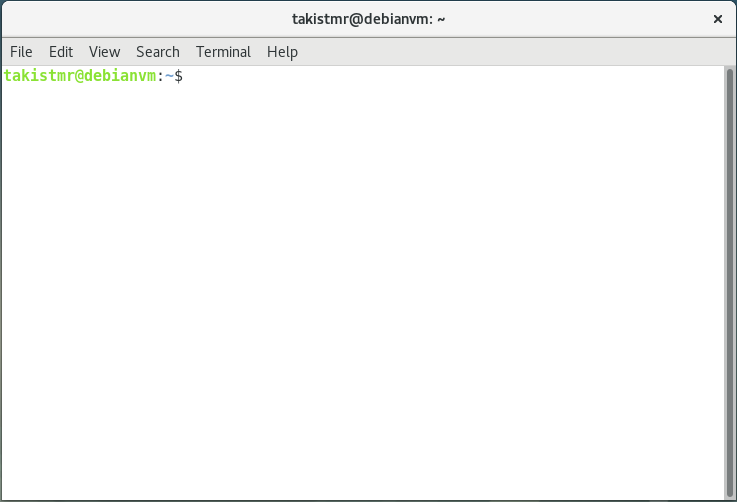
Then you should log in as root. You can do this by entering:
# su
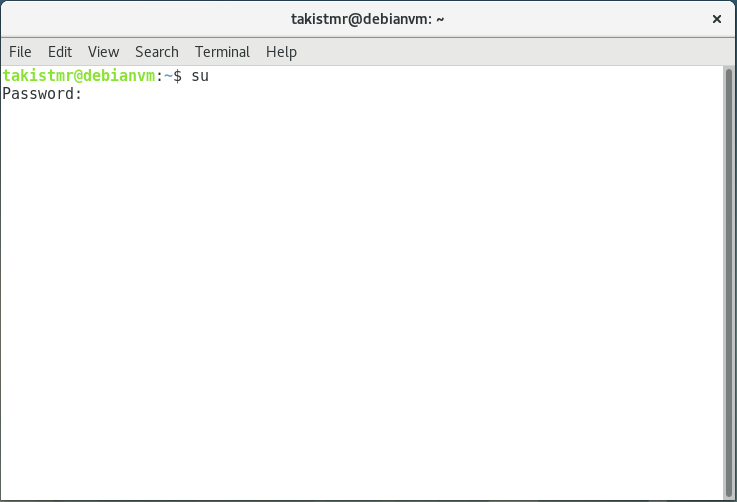
Then, enter the root password.
After entering as root succesfully, issue the following command:
# apt-get install open-vm-tools open-vm-tools-desktop
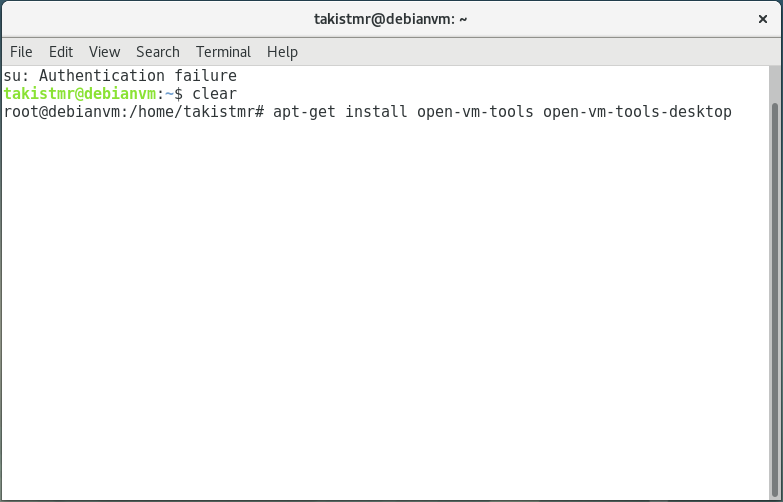
Answer “YES” when you will be asked to download the installation files.
A system reboot is needed in order to activate tools but if you cannot do it right now you can go around by issuing the following command:
# vmware-user-suid-wrapper
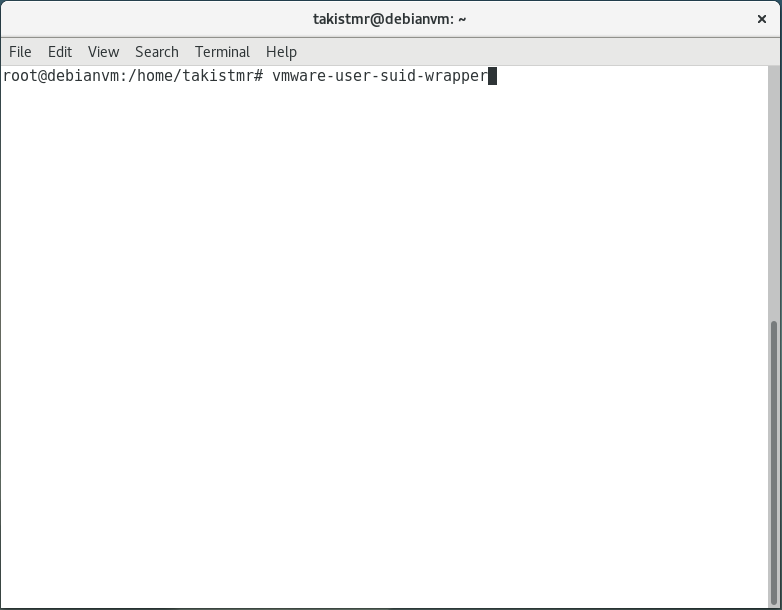
That’s it. Now you can enjoy full functionality with you Debian 9 virtual machine in VMware.
